u2837788966_An_HD_associative_image_representing_a_fast_multi_06dc749a-6c32-4551-a2d5-26f6792317c9_2


How to quickly create a multilingual audio transcription service for IP telephony
import os
import requests
from flask import Flask, request, jsonify
import openai
from pydub import AudioSegment
import smtplib
from email.mime.multipart import MIMEMultipart
from email.mime.text import MIMEText
from email.mime.base import MIMEBase
from email import encoders
import logging
app = Flask(__name__)
openai.api_key = os.getenv("OPENAI_API_KEY")
UPLOAD_FOLDER = 'uploads'
os.makedirs(UPLOAD_FOLDER, exist_ok=True)
logging.basicConfig(level=logging.DEBUG)
@app.route('/transcribe', methods=['POST'])
#Transcribation
def transcribe_audio():
data = request.get_json()
if not data or not data.get('recordingUrl') or not data.get('callerNumber'):
return jsonify({'error': 'Missing recording URL or callerNumber'}), 400
recording_url, caller_number = data['recordingUrl'], data['callerNumber']
file_path = os.path.join(UPLOAD_FOLDER, "audio.wav")
try:
# Upload file
print(recording_url)
response = requests.get(recording_url)
if response.status_code == 200:
with open(file_path, 'wb') as f:
f.write(response.content)
else:
return jsonify({'error': 'Failed to download recording'}), 500
with open(file_path, 'rb') as audio_file:
transcription = openai.Audio.transcribe(model="whisper-1", file=audio_file)['text']
except Exception as e:
return jsonify({'error': f'Error during processing: {str(e)}'}), 500
print(transcription)
send_email(transcription, caller_number, file_path)
return jsonify({'message': 'Transcription completed', 'transcription': transcription}), 200
def send_email(transcription_text, caller_number, attachment_path):
msg = MIMEMultipart()
msg['From'] = "info@sender.com"
msg['To'] = ", ".join(["mail@mydomain.com"])
msg['Subject'] = f"Incoming Voicemail from {caller_number}"
msg.attach(MIMEText(f"Phone number: {caller_number}nnText: {transcription_text}", 'plain'))
with open(attachment_path, 'rb') as attachment:
part = MIMEBase('application', 'octet-stream')
part.set_payload(attachment.read())
encoders.encode_base64(part)
part.add_header('Content-Disposition', f'attachment; filename={os.path.basename(attachment_path)}')
msg.attach(part)
try:
server = smtplib.SMTP_SSL('sender.com', 465)
server.login("info@sender.com", "password")
server.sendmail(msg['From'], msg['To'].split(", "), msg.as_string())
server.quit()
except Exception as e:
logging.error(f"Failed to send email: {e}")
if __name__ == '__main__':
app.run(host='0.0.0.0', port=9810, debug=True)
Code language: Python (python)We will conduct the test on two files in different languages (English and Spanish).
We send a POST request and receive a response.
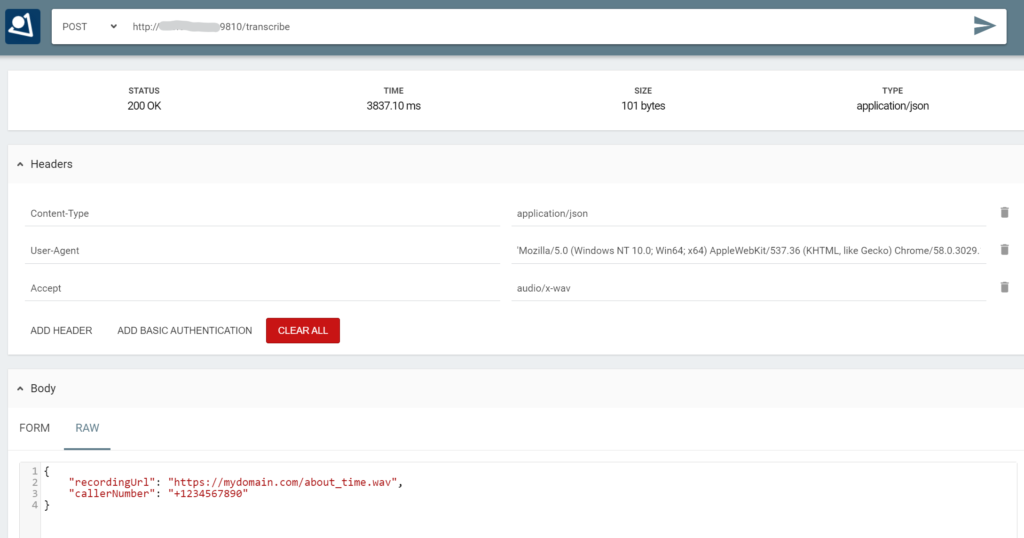
We also receive an email with the phone number, transcription text, and the audio file.
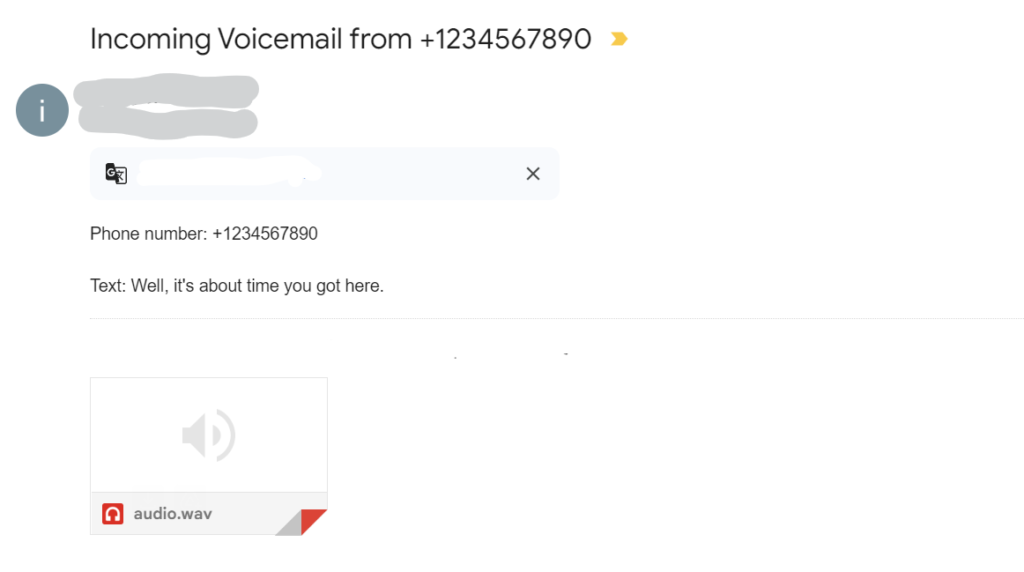
We repeat the request for the Spanish version of the file
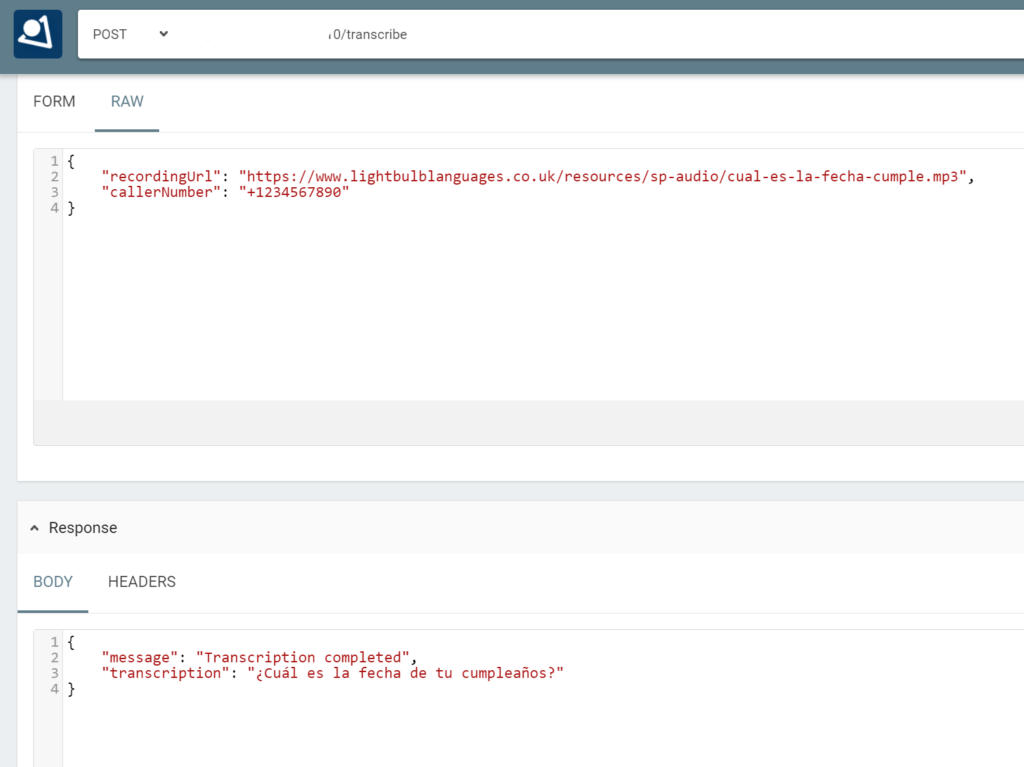
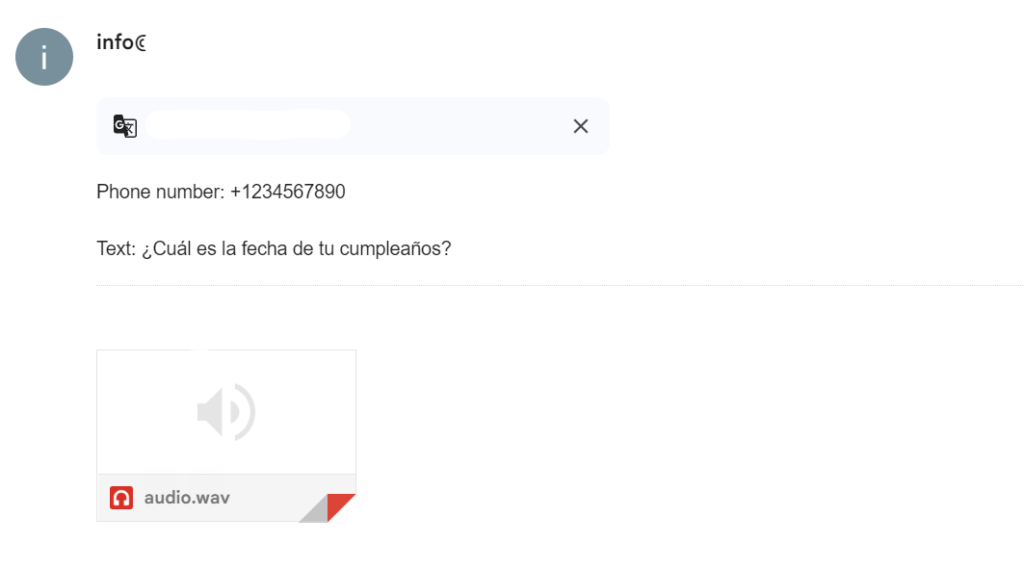
That’s all you need to create a quick service. I hope this information was helpful!




